Managing Scopus Author Profile
 Processing Request
Processing Request
Overview
A Scopus Author Profile helps to ensure an author's published research activity is visible to other researchers, librarians, and research leaders. Each Scopus Author Profile is a unique record of that researcher's publication activity. The details come from peer-reviewed articles and other publications that are indexed in Scopus (over 84 million records from journals, books, and book series, conference proceedings and trade publications) where the researcher is specified as an author.
How does a Scopus Author Profile look?
Scopus Author Profile offers an overview of author identifiers, research outputs and metrics, includes the author name, history of affiliation(s), subject area(s), publications, citations, co-authors and h-index.
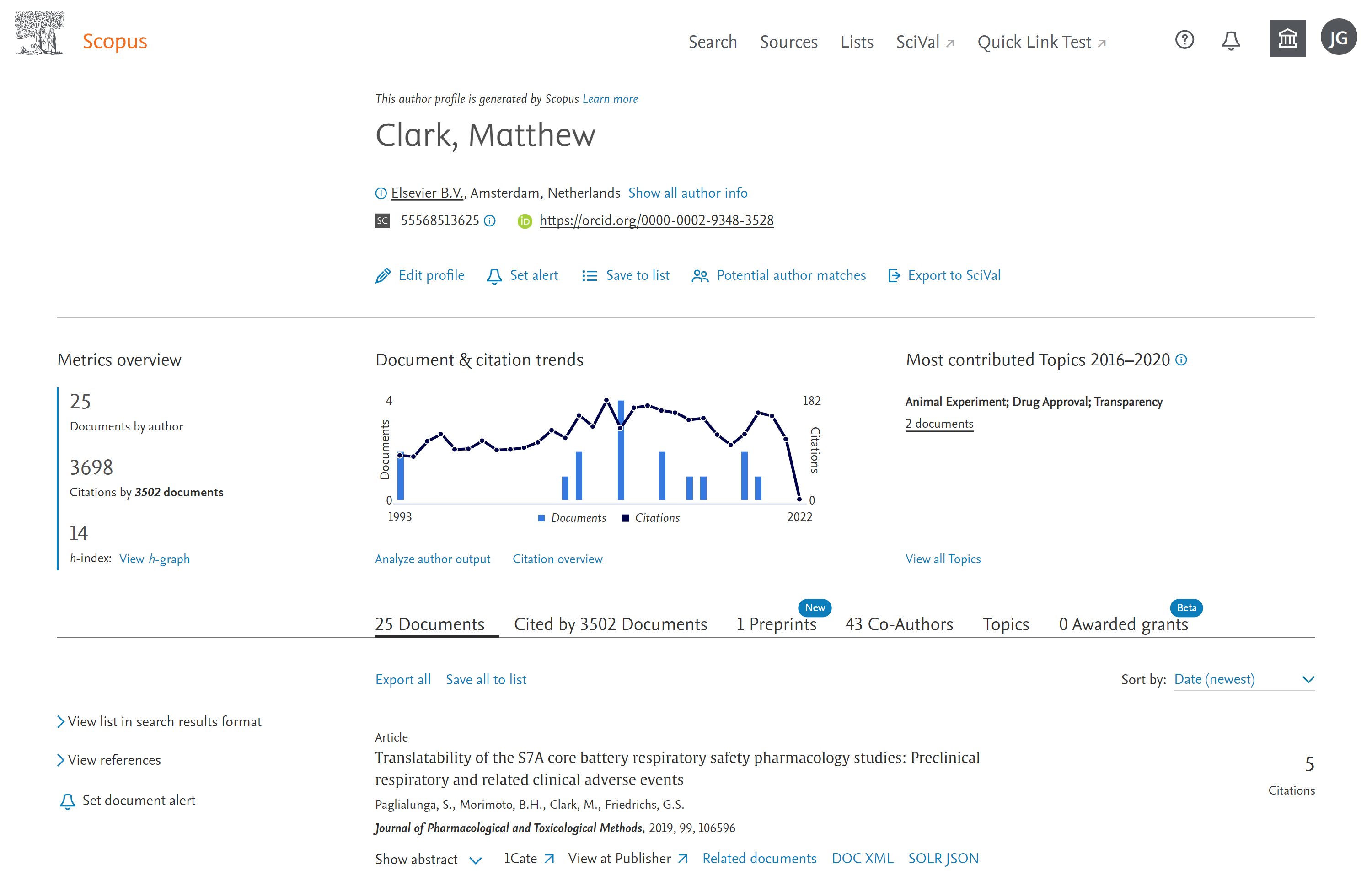
How profiles are built?
Each Scopus Author Profile is automatically generated using a dedicated matching algorithm that extracts metadata directly from documents indexed in Scopus. The metadata is all publicly visible information that the authors supply when they submit the documents for publication. The process links an author's name with the published documents that they authored, provided those documents are indexed in Scopus. It then organizes the publicly visible information (name, affiliation[s], subject area[s], publications, citations, co-authors, etc.) in a useful way for other researchers, librarians, and research leaders.
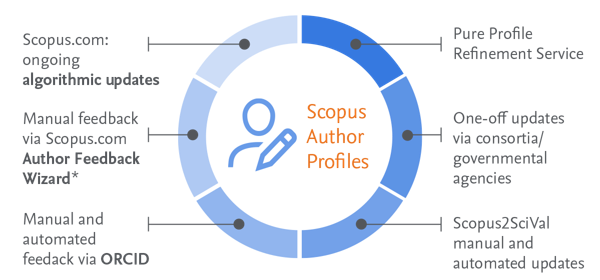
Review and Revise
Despite the sophistication of the algorithmic profiling used by Scopus, algorithms cannot always match all documents to a single profile with 100% accuracy. If you want to get accurate citation metrics for your publications based on Scopus, you may have to review your Author Profile to make sure it is up to date with the latest publications, and citations. Furthermore, data from Scopus are also used in some of the University rankings, such as the QS University Rankings. If your publications are attributed to the wrong institution, your publication record and citation metrics will not be included in your actual institution's score. For this reason, it is important for authors to occasionally review and update their Scopus Author Profile.
Locate your Scopus Author Profile
- To review your Scopus Author Profile, please go to Scopus through the Library website.
- Navigate to the "Authors" tab from the Search menu and enter your details (Leave the "Affiliation" field blank to retrieve all your profiles if you've worked at several institutions).
- Click your name of the best match from the list of results to arrive at your Author Profile page.
Revise and Update your Profile
To revise and update your Profile, you will have to submit change requests to Scopus through Author Feedback Wizard. It allows you to:
- Set a preferred name
- Merge profiles
- Add and remove documents
- Update affiliation
- How do I Create an Elsevier Account?
- How do I Use the Author Feedback Wizard?
- How to Make Corrections to your Author Profile
The changes will usually be completed within 2-4 weeks. Before you can submit any change request, you will have to create an personal account and sign in to Scopus.
Analyze Author Output
With Scopus Author Profile, you can explore an Author's output to see which research areas they are active in and their impact by reviewing:
- Documents by subjects, sources, types and years
- Total citations
- h-index
- Co-authors
- Most contributed Topics
Visual Analysis Tools
A collection of in-depth and visual analysis tools designed to provide a better picture of an individual's publication history and influence.
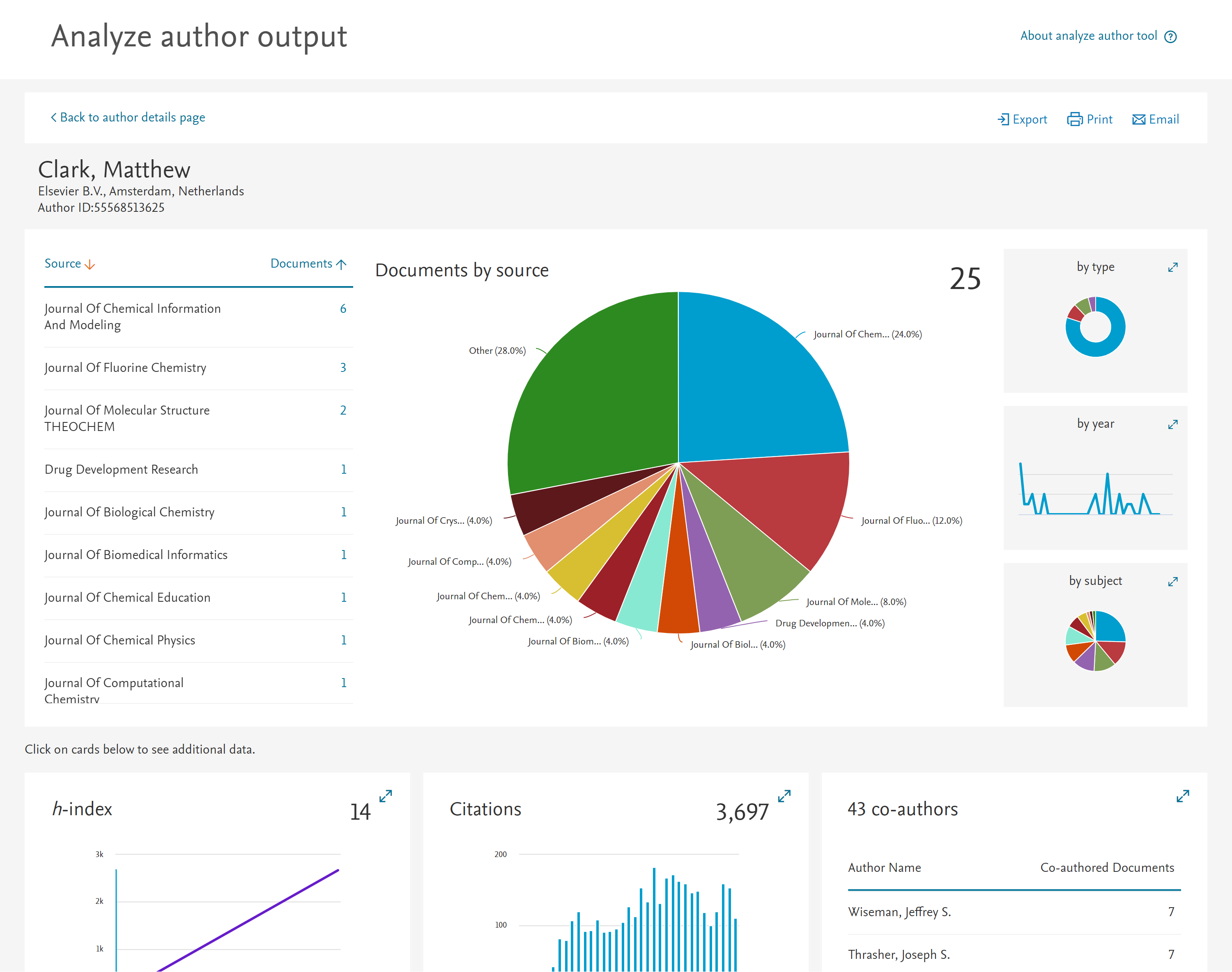
- How do I Use the Analyze Author Output Function
- How to Assess an Author's Impact
- How to Create Citation Overviews
Metrics in Scopus
Metrics provide a way to tell a story about author and your institution's research. The more varied and transparent the metrics, the richer the story. Scopus metrics enrich your story by showing more influence and attention for your scholarly output than you've ever been able to show before.
- Metrics in Scopus
- Research Metrics Quick Reference
- Overview of Journal Metrics
- Measuring a Journal's Impact
- How to View CiteScore Metrics
- How is SJR (SCImago Journal Rank) Used in Scopus
- How is SNIP (Source Normalized Impact per Paper) Used in Scopus
- How Can I Use an h-graph?
- How are Article Metrics used in Scopus
- What is Field-Weighted Citation Impact (FWCI)
Keep Track and Linking
Furthermore, with Scopus Author Profile you can keep track of an author by setting up email alerts, linking your Scopus Author Profile to ORCID, and exporting the Profile to SciVal to conduct more analyses.
Setting Alerts
In order to keep your profile up to date, we recommend you to set alert for your profile. Then you can receive email alerts from Scopus whenever a publication is assigned to your Scopus Author Profile or when a publication in your Profile is cited.
Linking Your Profile to ORCID
If you have an ORCID profile, you can link your Scopus Author Profile to ORCID. Linking your profile will automatically copy your current and future publications from your Scopus Author Profile into your ORCID profile.
For more guides and instructions, please visit the Scopus LibGuides.
Last updated: March 2023.

